Read | Features | ab Astrometry X | Watch | User Guide | Specs || Top
An Advanced Multitap Three-dimensional Delay
Introducing 'ab Astrometry Delay', our latest innovation in three-dimensional sound design tools.
This advanced Multitap Delay features up to eight taps, each acting as an individual acoustic spot that envelops you in sound, transforming the space around your head.
Whether you're working with Mono, Stereo, or three-dimensional audio formats—from 1st to 7th Order Ambisonics to Surround/Atmos signals encoded to Ambisonics — 'ab Astrometry Delay' analyses the loudest coordinates of your soundfield, transforming them into distinct Acoustic Spots. These spots exist per tap and can bounce in a three-dimensional manner around your head for an immersive auditory experience.
Within 'ab Astrometry Delay', you can configure each tap to either process audio serially, following the previous tap, or in parallel, directly from the source signal. Each tap offers customizable controls for 'Viscosity' (sound elasticity), loudness, and timing—adjustable freely or synced with your DAW from 64th Triplets to 2nds.
The location of each Acoustic Spot can be recalculated and repositioned with the simple press of a button. Once your Sonic Constellation is perfected to your liking, you have complete control over its loudness, mix level, and spatial rotation in any direction.
An innovative algorithm we like calling Dynamic Motion keeps your Sonic Constellation in motion for an ever-evolving acoustic experience.
Moreover, four modulators, adjustable from milliseconds up to 20 seconds, can be assigned to most controls for unique constant transformations in your sound.
No matter the format of your original signal, 'ab Astrometry Delay' operates internally in 7th-order Ambisonics for amazing results, with a LITE mode option for 1st-order processing. This ensures that regardless of your project's complexity or scale, 'ab Astrometry Delay' will be a powerful and versatile tool in your sound design arsenal.
‘ab Astrometry Delay’ is compatible with Mono, Stereo, and Ambisonics sources (1OA through 7OA*) and will output Stereo and Ambisonics signals (1OA through 7OA*) that can later be decoded to ANY speaker array imaginable. From Binaural Stereo, to Surround, Dolby Atmos layouts and even custom speaker arrays.
This means that even if you have a Monophonic recording, you can create a fully three-dimensional space that can embrace you in your Dolby Atmos mix, everything in a matter of seconds! Pretty cool.
‘ab Astrometry Delay’ comes with a practical Preset system where you create your presets ONCE, and they are cross-DAW and cross-OS compatible! This means you can move your presets from Mac to Windows (or vice versa) and even share them with other users!
‘ab Astrometry Delay’ also comes with a ‘smart troubleshooting’ algorithm, which will check your signal chain and let you know if something is wrong with it.
‘ab Astrometry X’ is a 4-tap iOS version of ‘ab Astrometry Delay’ available as an Application and AUv3 (for iOS DAWs such as Garageband, Cubasis, etc.).


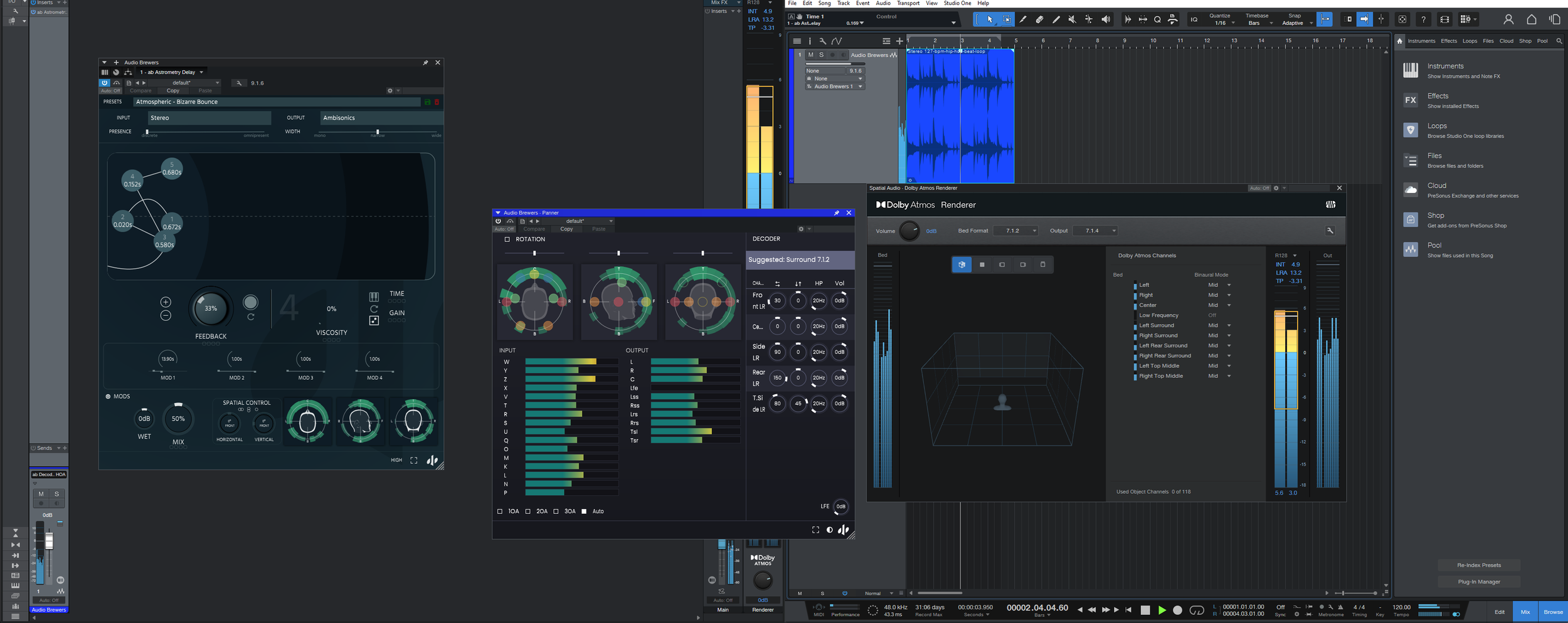


With ‘ab Astrometry Delay’ you can:
Work completely in Stereo whilst taking advantage of the psycho-acoustic characteristics sound takes when it’s being manipulated three-dimensionally.
Blow-up a Mono/Stereo sound source to Ambisonics (up to 7OA*), and subsequently to any Surround, Atmos or Immersive format out there.
Work natively with any Ambisonics signal (1OA through 7OA*).
Design sound and Mixdown any Ambisonics signal (1OA through 7OA*) to Stereo.
An intuitive Pad to play with!
An intuitive Pad has been designed to control the Time (horizontal) and Loudness (vertical) of each Tap. In this Pad, the viscosity, the Mode, and the ‘Sync’ status can be easily visualised
Automatic Input selection
Automatic Output Selection
No matter if your input audio is in Mono, Stereo or Ambisonics (1OA through 3OA), ‘ab Astrometry Delay’ will automatically try to detect it. Regardless, you can also select manually.
‘ab Astrometry Delay’ will adapat the output signal to the width of your track automatically. Regardless, you can also select manually.
If your output is set to Ambisonics, you’ll be able to decode the signal to any speaker array configuration, from Stereo to Binaural, Surround formats (such as 5.1) and even Dolby Atmos (such as 7.1.2, 7.1.4, etc.)
Global Controls
Per-tap Controls
Blend your Skyline
Taps can be added or removed at will (up to 8 Taps, or 4 Taps in iOS) as well as the whole Skyline of Acoustic Spots can be recalculated. A toggle to enable Dynamic Motion is also available as well as a Feedback control.
Aside from the Time/Loudness controls of the core Pad, each Tap also contains a Viscosity control, a Sync-to-DAW toggle, a Position Recalculation button, and a Parallel and Serial mode toggle.
The loudness whole Skyline can be easily manipulated with the Wet control, as well as its blend with the Dry signal.
Spatial Control
Regardless of your Input or Output, the Designed Sound can be rotated three-dimensionally, helping you achieve complete immersion.
Universal Presets!
With our practical Preset system, you can Save your presets and they will automatically load in any format (AU, AAX, VST3). Additionally, you can even copy or move presets between Mac and Windows systems. And why not, even share them!
Independent Modulators
A creative Modulators system is available with four independent modulators, each with its own Speed control, Min and Max limits. Once the Modulators are enabled, you can assign almost any control of this plugin to it!
‘ab Astrometry Delay’ videos and Walkthroughs
Demo in Dolby Atmos!
User Guide
You can read an up-to-date User Guide by followig the button below.
An iOS version of ab Astrometry called ab Astrometry X is available for iOS devices (iPad and iPhone) as a standalone App or an Auv3 Plugin for iOS DAWs!
ab Astrometry X is a mobile version of ab Astrometry - available for iOS devices (iPhone, iPad) and comes as a standalone application and AUv3 Plugin for iOS DAWs.
ab Astrometry X supports Stereo signals and contains the most critical controls of ‘ab Astrometry’
XY Pad with up to 4 Taps.
Each Tap contains its own Time and Loudness control through the XY Pad.
Each Tap contains its own Sync and Recalculation Toggle as well as its own Serial/Parallel toggle button, and Viscosity control.
Astrometry X comes with Feedback control, Wet loudness, and Mix control to manipulate the level of blend between the wet and dry signal.
As an App, you can simply open ab Astrometry X, and use any Audio Device to route a Mic or an Instrument through your iOS device. Use your touch screen to manipulate the Spacetime reflections.
As a Plugin, you can use ab Astrometry X as an insert in any DAW that supports AUv3 plugins (e.g. Garageband).
Technical Specifications
Silicon (native) | Intel
High Sierra+
Intel | AMD
Windows 10+
CPU: i7+
RAM: 8GB+
HDD: 100MB
Compatibility Notes
*This product is compatible with any major DAW in mono/stereo mode, for multichannel signals, a compatible decoder and DAW should be used. We recommend you check our ‘ab Decoder Suite’ or our ‘ab Decoder HOA’!
*This product is compatible with Ambisonics Signals from 1OA to 7OA, the highest Ambisonics order possible depends on the DAW support.
For working in Stereo, this product is compatible with all major DAWs.
For working in Spatial/Immersive/Ambisonics Audio, this product is compatible with the DAWs below:
Pro Tools Studio | Pro Tools Ultimate
Cubase Pro 12+ | Nuendo 12+
Logic Pro X
Studio One 6.5+
Reaper 6+
MaxMSP
DaVinci Resolve Studio 18.5+
* AAX works in any Ambisonics Order up to 7OA in Pro Tools Ultimate 2023.6 and above. As of today, the other versions of Pro Tools are still limited to 3OA.
* VST3 is a tricky one! As the VST3.7.8 SDK slowly expands through all DAWs, some DAWs might still not be compatible with tracks above 16 channels, so while our plugins are ready, each developer might adapt their DAW at different timings.
For Reaper (latest version as of today), if you stick to either 4-channel (1OA), 16-channel tracks (3OA) or 64-channel tracks (7OA), everything should work perfectly fine!
For Presonus Studio One, up to 16-channel tracks (3OA) are currently supported (through a 9.1.6 Track).
* AU is still limited to 1OA due to Logic’s own limitations, sadly.